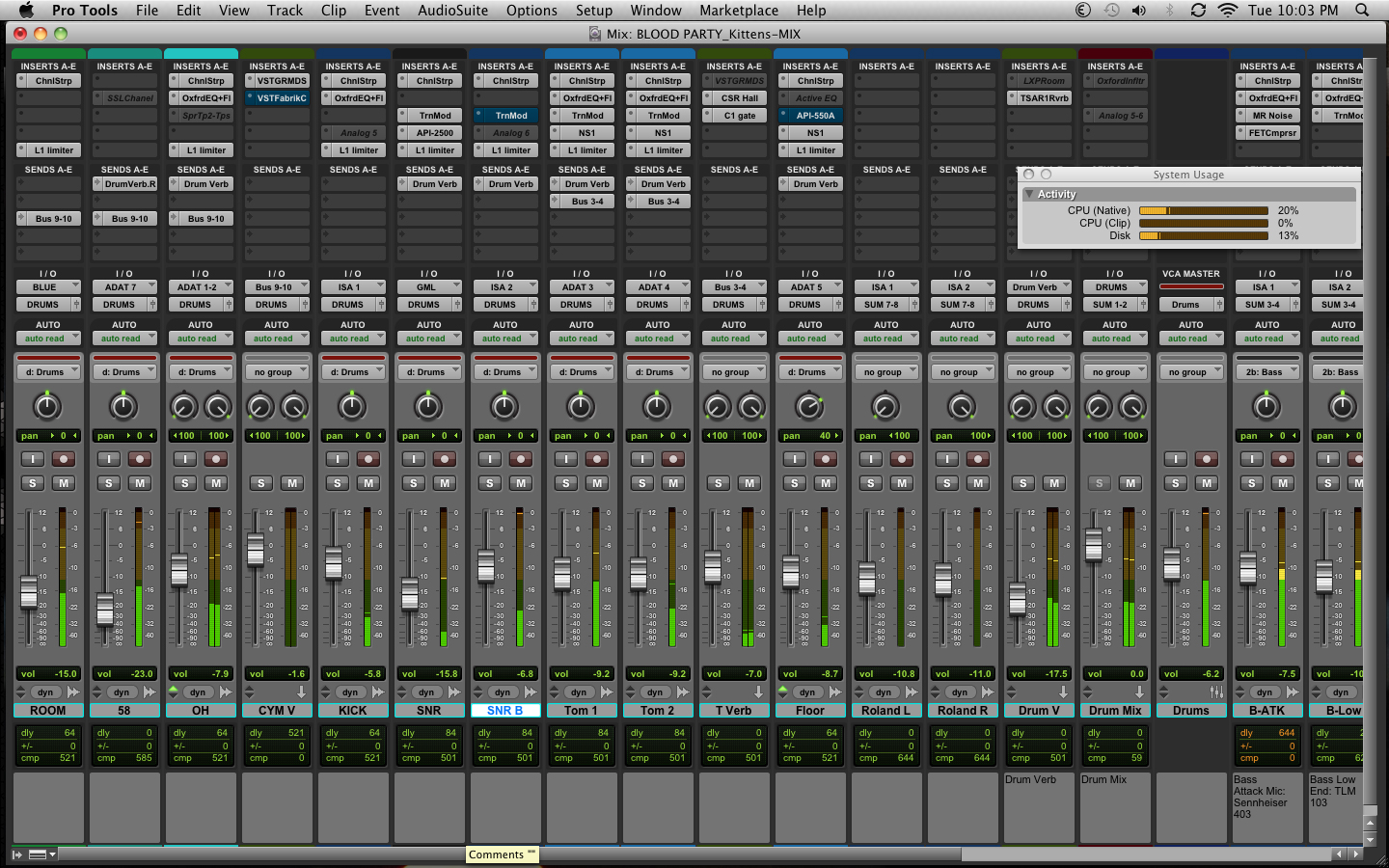Music reviews
&
helpful information about recording and mixing techniques. Posts written by professional engineers and musicians.
Learn about the inside secrets that engineers at Shine On Studio use in their sessions. Become a mixmaster and impress the world with your knowledge of audio production.
Arranging an album from beginning to end
How many times have you started singing the next song on the album after hearing a song?
There is an art to how songs fit together and a good album has a flow from beginning to end. Albums that are composed with a flow from beginning to end are a work of art. I can honestly say those are the albums that I remember and listen to regularly. There is a glue that needs to be present when you're putting songs together for an album. Making a masterpiece is something that takes time and patience to achieve.
I had an interesting conversation with a client about how to arrange songs on his album. The first song on an album is so important. The first song sets the mood for the album.
What is the most important part of an album? Is it a collection of songs or singles? Does a good album have a flow from song to song or from beginning to end?
Vocal mixing tips and secrets: Mic Placement
Everyone is looking for advice about how to get those sweet full-sounding vocals into their mix. There are many options out there and I can only offer my thoughts and experience, but I encourage all engineers to think outside of the blog, book, or videos. Come up with your own way of recording vocals and you'll be much happier with the final mix. It's a great idea to take information and techniques from multiple sources and experiment to find out what works best for the music and the equipment that you have access to at the moment.
Microphones are a major factor when you're recording vocals. Not all microphones are created equal and they certainly all won't give you the same sound. The price of a microphone isn't a concern that you should worry about when searching for the right mic for your vocal tracks. Focus on a mic that will give you what you're looking to track as a solid base for your vocals. If you're looking for clean and crisp vocals, try to find a mic that has a flat frequency response or one that at least has a smooth response in the range of the vocalist. Some mics are specifically tailored for vocals and they typically do a great job. If you have the ability to audition mics before you purchase them, I'd highly recommend that route.
Now for the first tip / secret that I use to get great sounding vocals. Placement of the mic is by far the most important place to start. Move the vocalist around the mic to find the right spot for the amount of presence and clarity. Don't just have the vocalist stand right in front of the mic. Many times, vocalists will stand too close to a mic. This causes too much presence in the low frequencies and tends to pick up a lot of sibilance. A pop filter placed right in front of the mic won't alleviate this problem. But it is a good idea to use a pop filter to guide the vocalist to the proper distance from the capsule of the mic. There's not a specific amount of space that you can use on each vocalist, you have to work with how loud and what type of tone the vocalist has for each individual track. That's why they have a goose neck for being placed in different places depending on the vocalist. Plus, it's a great idea to mount the pop filter on a separate mic stand. This allows you to move the mic around while maintaining the spot where the vocalist stands. Keep in mind that the vocalist doesn't have to be on axis with the capsule of the microphone. It's quite alright to experiment with having the vocalist sing off to the side of the mic. This technique may reduce the amount presence and help the vocal fit right into the mix.
I hope this information helps you get started with tracking amazing vocals. The vocalist can be the most amazing singer in the world, but how they're recorded is half of the quality. So work with your vocalists and talk to them if you're hearing something that doesn't sound good. It's perfectly normal to have a vocalist do another take if there are problems with the recording. Never fall back on the notion that it can be fixed in the mix. Strive to be the best engineer you can be and do everything you can to get solid vocal tracks. Less is more and this goes a long way when you start to mix and the vocals already sound perfect. A few tweaks here and there and you should be able to get the right sound for the mix. Please leave a comment if you have any questions about the techniques that I've listed here.
Multiple mixes will always yield a better album
Multiple mixes of a song is a technique that I've developed over the many years of my career. Music tends to unfold differently every time you approach a mix. If you're using a program that allows you to save or save as multiple times, such as ProTools or logic, it's not a bad idea to try a new mix even if you think you nailed it the first time.
Here's how I like to set up my sessions. After I record, I like to save the session as just a raw track that hasn't been mixed. Then 'save as' the name of the track_mix1. This way I have a template to go back to when I want to create a new mix. You can repeat this process as many times as you like. I usually tend to think at least three mixes is a good reference point to determine whether or not you like a mix. Sometimes it's a good idea to try up to 10 mixes.
Try this, set up a timer and give yourself a time limit for the mix. Anywhere between 10 to 15 minutes should be enough time to get a good rough mix. When the timer goes off, save your mix session, close it, & open a new session.
After you feel that you've made enough versions of the mix, go back and review each of the mixes. You can bounce each of the mixes down as an MP3 file and put them on your phone or MP3 player. Then go for a run, take a drive, or head over to a friend's house and listen to your mixes outside of the studio. This will give you a reference point as to which mix is probably the best and/or if a few mixes should be worked on and handed to a client for review.
Try this technique on your next mix and see what happens. You may be surprised that the third or fourth mix is actually the one that you wind up keeping.
GoPro Video now available for studio sessions
Getting HD footage of recording sessions is now possible with our new line of GoPro cameras. The music enthusiasts at GoPro have done an impressive job making cameras and mounts for us to capture stunning footage of musicians in the studio. We just started shooting footage this month and the sessions we've started editing look amazing. We can capture overhead views of the drums, clamp cameras to the necks of guitars and basses, and mount multiple angles in the vocal booth. Once the edits start getting finished, we'll be posting the videos to our YouTube channel. Bands that want to use the footage for music videos & documentaries can purchase the digital video files. We will also provide video editing at the studio at our regular hourly rate or clients can include it into the flat-rate quote for projects. More details to come soon. Once we have a few videos up for viewing, clients can decide how they'd like to set up the cameras to capture the studio sessions.
Track a DI along with your Guitar Amp mic
If you've just been recording the guitar amp with a mic, you're missing out on half of the tone. Putting a DI in the signal chain gives you a clean guitar track to shape and mold. This will round out your guitar tone by using amp simulated software.
Use a DI that has a thru feature and plug the guitar into the DI and then run the thru output to the amp. This will give you a clean channel of the guitar performance that you can blend with the amp tone. Pro Tools now comes with the SansAmp plugin that will allow you to adjust the tone to mesh perfectly with your amp recording. Give it a go and see what you come up with. It can't hurt and if you don't like it, then you can just mute it.
Pro Tools Lessons at a pro studio
Now is a great time to start your Pro Tools education and kick-start your audio production career. Learn the basics all the way up to advanced mixing & mastering. Get a hands-on feel for how the audio production industry works on a daily basis by sitting in on live recording and mixing sessions. Shine On Studio offers many different options for ProTools lessons.
Our hourly lessons allow you to pick up or start wherever you are with your Pro Tools knowledge. You can set up time to meet with an engineer and review any part of ProTools recording or mixing techniques that you would like to learn. This is a great option for those that just need to fine tune certain skills or that just want to get into the Pro Tools community.
For those that are looking for a more in-depth approach to their Pro Tools education, our apprenticeship program is a great opportunity. Apprentices will get plenty of one-on-one time with an engineer to build their knowledge of how to set up sessions, place microphones, use digital and analog effects, build multiple mix templates, and a whole lot more. Apprentices get to sit in on recording and mixing sessions to see exactly how an engineer handles the daily workflow.
Please visit our webpage on ProTools lessons or contact the studio for further details. Now is a great time to start your ProTools education and move your career in a new direction.
Turn your speakers up, not your meters
If I had a nickel for every time I had to turn down levels on the tracks I receive when I'm doing a mixing session, I'd be a millionaire. If you want to hear what your mix sounds like at a louder volume, try turning up the volume on your monitors first. Don't push the faders all the way up or use a compressor/limiter, you're only doing damage to your mix.
Set up a reference track! Just import your favorite song into your DAW session and listen to it through the monitors. You have an idea what that song sounds like so you can use it as a reference point to calibrate your system and get a good point of reference for your mix. Mixing without a reference track is like driving a car blindfolded. Not a good idea.
Most DAWs come with a metering plug-in or a metering software program. Use it! It's there for a reason. Metering helps you get a good idea of how loud your mix actually sounds. If your DAW doesn't show RMS levels, there are a bunch of programs out there that are free and will give you a good reference point for your RMS levels. Try and give each of your mixes at least 10dB of dynamic range. If possible, give your mix anywhere between 15dB to 20dB of dynamic range. You'll notice a huge difference in the audio quality of your mix if the dynamic range has lots of room to breathe.
Louder is not better if your mix has a bunch of digital distortion. If no one will listen to you music, it's probably not the content, but rather the lack of quality mixing that was put into the music. Take the time to give your music a real good listen. Critical monitoring is so important to making sure that you get a good mix. Don't over compress and don't smash your limiter or compressor so that your meters are all the way maxed out at 0 dBFS.
Last Minute Christmas Gift Ideas
For one reason or another, you find yourself at the last minute looking for a gift. There are many options and you just don't know what to get. You could go with a gift card...those are always popular. Why not surprise them with a gift that will capture their creative essence? A gift certificate to Shine On Studio is more than a gift, it's a self-esteem boost. It's a statement that you believe in someone else's musical talent and want to encourage them to create music they can share with the world.
The holidays are all about giving and showing how much you care. That's exactly how we feel about each client that records at Shine On Studio. We're offering discounts on all our gift certificates up to 20% off. Our $500 gift certificate is on sale for only $400! That's an extra $100 we're throwing in to sweeten the deal. Our way of saying thank you for choosing us to work on your creative expression.
Our gift certificates can be redeemed for any studio service: recording, mixing, mastering, pro tools lessons, guitar lessons, drum lessons, rehearsal time, & beat making classes. They never expire and always retain their value, so your musician can take their time creating their masterpiece.
Visit our "Booking & Rates" page for more details.
Pro Tools Lessons & Audio Recording Tips
Learn about the immense possibilities that Pro Tools | HD offers. Get 1 on 1 training to become a master at recording & mixing with the industry standard DAW.
Now is a great time to learn about audio recording. The world is moving communication faster and faster everyday. When you have a deeper knowledge about digital audio recording, you can keep pace with all the technology that is being incorporated into human society. Pro Tools is not just for musicians, but is for anyone working with audio.
For a limited time, Shine On Studio is offering limited quantities of Pro Tools lessons up to 59% off our standard rates. Learn fundamentals of audio recording with the industry standard DAW. We'll teach you techniques that can be used with most digital recording programs. You'll learn about configuration and monitoring setups so that you can be a master at hooking up your dream home entertainment system. Plus we'll cover recording and mixing techniques used by professional audio engineers around the world to make great sounding audio tracks.
For more information, please contact the studio.
The How To Guide for Buying Recording Gear
The influx of recording equipment has moved the music industry to new heights. Companies like AVID & Focusrite, just to name a few, have made home recording possible for thousands of bands and musicians. Music is flourishing in the world and more and more people are finding out that making music is simple and rewarding. Virtual instruments can now be tracked with MIDI to accompany a solo artist. Now it's possible for one musician to compose a whole album on their laptop or tablet. This is truly the dawn of digital music and the possibilities continue to mount as more and more companies are networking to bring audio tools into the homes of millions around the world.
Now that you're excited about recording, I just want to help you get started. Before you buy anything, do a little bit of research. Read a few reviews from different sites and don't hesitate to ask a professional about what they recommend. The best information is going to come from actual musicians and engineers that are using the equipment on a regular basis. Pretty much all the gear available today is a good investment. Most hardware interfaces come with their own software, so you've got what you need to get started.
Take it slow at first. Buy an interface and some headphones to get you started. You don't have to invest in a whole studio right away. Build your studio piece by piece and spent time figuring out what works best for your recording and mixing setup. If you can buy used gear from a trustworthy source, try that first. Save some cash so you can get your studio off the ground without breaking the bank. I've had my Digi002rack for years and it is still tracking and mixing like a champ. You can find one on eBay for about $200-$300 and will be a great place to start your recording education.
Again, most of the gear out there is affordable and you don't need to spend all your savings on setting up your studio right away. Buy a few key pieces and then start recording. Once the cash flow starts coming in, you can put some aside for investing in new gear. Do some research and ask some questions. The reps at Sweetwater.com are really helpful and if you want to talk with my rep, Joseph Secu x1232, he's a wealth of knowledge for all the gear they have for sale.
I hope all of you have a happy holiday season and make some great music.
What time should I arrive at the studio?
I get a lot of clients asking this question and it is a good question. Time is the primary commodity in the studio. Regardless of the rates studios charge, you're still spending your hard earned cash on time in the studio. The rate may be based on the gear the studio has or the experience of the engineer, but it still revolves around time. To make the most of your time in the studio, start with getting to the studio on time for your session.
The first step is to confirm your session a day in advance. Even if you confirmed weeks in advance, it's a good idea to send an email or call the studio just to confirm they still have you scheduled for a session. If for some reason the studio didn't put your session on the schedule, you should take a moment to make sure everything is going according to plan. Next thing is to call all the band members and remind them of the session. You don't want to show up to the studio and have to wait for your band mate to drive an hour to get to the studio. Carpooling is always a good idea.
Most studios will tell you when to arrive for the session. Some have a load in time and its always a good idea to ask if they allow time before the session for loading and setup. Either way, you should plan on being at the studio 15-20 minutes before the scheduled start time of your session. This will give you time to find parking and take care of any paperwork before your session starts.
Be sure to read my post about how to prepare for your studio session. This info will help you get the most out of your time in the studio. Please leave any comments if you have questions about this post.
How to prepare for a Recording Session
You're ready to record your music, but you've never been to a recording studio. Let me give you a few tips on how to prepare for your recording session.
First thing, be ready to record. You need to be well rehearsed and have final versions of your songs ready to go. Don't waste any time trying to figure out parts of a song. Have everyone on the same page so time can be spent getting good takes for mixing.
Second, give all your instruments a tune up. Put new strings or drum heads on a day or two before your session. This will give them time to stretch out and stay in tune while you record. Always bring spare strings,sticks, straps and other gear so you don't waste any time running to the store.
Third, be well rested for your session. It's important to stay focused and attentive to every aspect of the session. Keep your ears rested. Don't listen to loud music before you go into the studio. Bring snacks and bottled water with you to keep your energy up.
Forth, protect your investment. You're spending your hard earned money on the recording, so be prepared to back it up. Bring a hard drive or flash drive with lots of empty space to back up all of your recordings. HD sessions can get big quickly. High sample rates and bit depths create big files. The average 4 minute song can have a folder that is 5 GB, so if you've got 10 songs on the album, you'll need 50-60 GB of storage. It's always a good idea to bring blank CD-Rs if everyone in the band wants a copy of the rough mixes.
These are just some of the basic things you should prepare before going into your session. It's always a good idea to discuss your project and ask any questions before you get to the studio. If you and the engineer are on the same page, the session will move along efficiently and the recordings will reflect the productive environment.
Black Lion Audio Signature Mod
Black Lion Audio Signature Mod 002r
Many clients have asked how we get such amazing audio quality and we're proud to say that it's a combination of mics, cables, and converters. At the heart of our drum and instrument recording is our modified Digi002rack. For many years, we were tracking with a Blue Face Digidesign 96 i/o on an ACCEL PCIe Core card. The recordings were good and we were very happy with the audio quality.
One day, a client came by the studio with a road case with a Digi002rack that had the Black Lion Audio Signature Mod. To be honest, I was slightly offended that a client wanted to track with the LE interface instead of our HD interface. We had a brief discussion about how each of us was impressed with the audio quality of our respectable interfaces and converters. At the end of the discussion, we decided to have a shootout with the interfaces and compare them side-by-side to hear if there was any obvious difference.
The band's drummer played a simple rock groove for about 60 seconds with a nice array of tom fills and cymbal compliments. We tracked the performance with both interfaces one after another using the same mics & cables, the only variable was the interface. We bounced the tracks down to a stereo wav file and then burned a CD with both tracks. We popped the CD into the CD player and put it on random. Then we listened to the two tracks. Instantly after listening to the first track, the second track kicked in and so did the detail. It was stunning how clear and accurate the tone and shape of the drum sounds were in track 2 over track 1. The kick had sharp punch and deep boom. The snare had crisp pop and resonating decay. The cymbals were vibrant, but not too brittle.
I was sure that track 2 was the 96 i/o. Oh the wave of shock that rippled through my mind when I saw that track 2 was the BLA mod. A system that cost 1/3 of the expensive HD system had just out shined what I thought was the holy grail of audio interfaces. Needless to say, I was able to purchase a new 002r from the local Pro Audio retailer for $300 on closeout cause they were starting to stock the new 003r units. So for less than $2,000, I was able to purchase a new 002r unit and ship it off to Black Lion Audio in Chicago for their premium Signature Mod.
Now the studio has been tracking with the BLA 002r for the past 5 years and clients have been impressed with the audio quality. It is one of those things you have to hear to believe and we're happy to invite clients to come by the studio and hear some of the recent projects we've produced.
As amazing as the BLA 002r is for instruments, it does fall just short of the new AVID HD interfaces. We picked up a OMNI interface with the HD Native Core card and the vocal tracks from this interface are impressive. With the combination of our BLA 002r and the HD OMNI, it's a perfect combination of music and vocals for any project.
Taming the bass
Bass is the big monster in your mix that fills up a whole lot of your dBFS meter on the master buss. Bass can be a troublesome foe in your mixing quest, but do not fret! Bass has one big weakness, High-Pass Filters.
High-Pass filters are mysterious to some mixing engineers, but not to us. High Pass filters can do wonders for a dense mix that has lots of different tracks. When your mix is too boomy or muddy, first try using some high pass filters on the tracks that don't necessarily need to have low bass frequencies. Rolling off the low end on vocal tracks will really help separate the vocals from the rest of the mix. This may also immediately shape up the low end of the entire mix. Go through each track and use your ears to attenuate the HP filter on each track for a more controlled bottom end to your mix. You may not even have to touch the bass track or the kick track.
Alternately, you should use Low Pass Filters on tracks that reside in the low end of the mix. Rolling off the high frequencies on the bass and kick tracks may open up more brilliance and space in your mix. It's not too complicated, but it does take a little bit of practice to get used to using filters to control the low end of a mix. Be sure that you adjust the filters with the tracks playing in the mix. If you solo the track while you adjust the filters, you may not get the tone or control that you need when the tracks are put back into the mix. Soloing has it's place, but when you're trying to get tracks to fit together in a mix, it's best to adjust them while they're in the mix.
Vocal EQ mixing secret: High & Low Pass Filters
Good vocals always need to sit perfectly in the mix. Here's some insight from Engineer David Hughes on producing and mixing vocals.
EQ can be the most elusive part of mixing. Presets are a good starting point, but 99% of the time they don't get the job done. You've got to know all the parameters of your EQ. HP & LP filters usually go overlooked when it comes to EQ. However, these can be some of the most critical tools you use. Extreme high and low frequencies can cause a lot of congestion in a mix. Take the time to use filters and roll off some of the high and low frequencies on each track in your mix. By sculpting your tracks with HP and LP filters, you will find that your tracks fit together sonically.
In addition to the filters, you can use the Maag EQ4 on your vocal tracks and get out-of-this-world results with a simple turn of the knob. The EQ4 has the "Air Band" built on the top end of the EQ and allows you to dial in the right amount of shine and shimmer in a vocal track. This allows it to open up and sit perfectly on top of the mix. At the moment, the EQ4 is only sold as a 500 series module, so you'll need to do a little investing in your studio to add this magical piece of gear. Trust me when I say that you will not be disappointed. There have been so many times when I just give the 40KHz a 3dB boost and all of a sudden the vocals come to life. And yes, I did say 40KHz. You just have to hear it to believe it. The rest of this EQ is also excellent on almost any track. The SUB knob also works as a filter and allows you to carve out any low frequencies that may get too boomy or muddy in your mix. This is the magical box!
Now in vocal tracks, there's not a lot of detail or useful information in the low frequencies. Use the filter to roll off the low end up to about 100 Hz. Don't stop there, move the curve up until you find the right amount of low end reduction to help the vocal sit in the mix. Use a gentle curve to make sure you don't get any phasing problems. A 6dB or 12dB curve will work best for this sort of filtering. A steeper curve will usually cause phase shift and this will result in the vocals going out of phase with the mix.
Be sure not to do this with the track in solo mode. You need to mix your vocal in the mix. The world is not going to hear your vocal tracks in solo mode, so don't mix them that way. You can solo the track to A/B the mix against your vocals, but ultimately you should make decisions while listening to the vocal in the mix.
Hope this is helpful in getting you going with your vocal recordings. Please leave a comment if you have a question. For more info and video tutorials on audio production, please check out my audio mixing master class on Udemy.
Seeking the perfect drum tone
Blood Party tracking at Shine On Studio
Our pursuit of bigger and better drum mixes is never-ending. There has been a lot of experimentation with acoustic sets, electronic sets, triggers, MIDI samplers, and loops. Though an eclectic combination of all the different sounds has been the best result, a pure acoustic set mic'd up is the ultimate goal. Aside from the obvious option of tracking on a Neve or SSL board, our experiments have led us to use different types of mics. Mics designed for tracking guitar amps have been very useful on toms. Using an AKG D112 on the bottom of the snare has given us some nice deep snare tones.
Mic Placement
We had a discussion last night about the struggles of finding the right sound for a particular song being tracked at the studio. The discussion led us down a path of thought that started to get us thinking more outside the box. The studio drummer, CRISPy CRUIZeR, was brainstorming a new plan to use microphones of all different types. What if the guitar amp was tracked with a mic designed for the kick drum? Would a D112 give us the bottom end that we're seeking? This got us thinking even more about using some of the gear in different ways. Maybe it's time to dust off the MiniDisc recorder and the DAT machine. What if the compression ratios of these digital machines gives us that little extra punch that the drums need to sit bigger in the mix? These are questions that get us intrigued and in this business, strange and unusual is typically the most fascinating.
GoPro & Shine On
My #AmazingWife bought me a #GoPro camera for the studio. A bunch of the new photos were taken with the new camera. This little camera is fascinating. The ease of use and the simplicity of it are genius. The photo quality is down right impressive. I'm working on some short videos that I'll post on the site very soon. Just an FYI to bring your A-game to the studio cause we'll probably shoot some GoPro video for your next music video.
October Scary Deals
October is a month full of scary inspiration. As we prepare to celebrate the most horror-filled night of the year, Shine On Studio is offering deals that would raise the dead. From now until Halloween, many studio services will be discounted.
Check us out on THUMBTACK.com
Shine On Studio is growing and expanding. We've been reviewed on thumbtack.com and clients are raving about our studio. Check out our page and reviews.