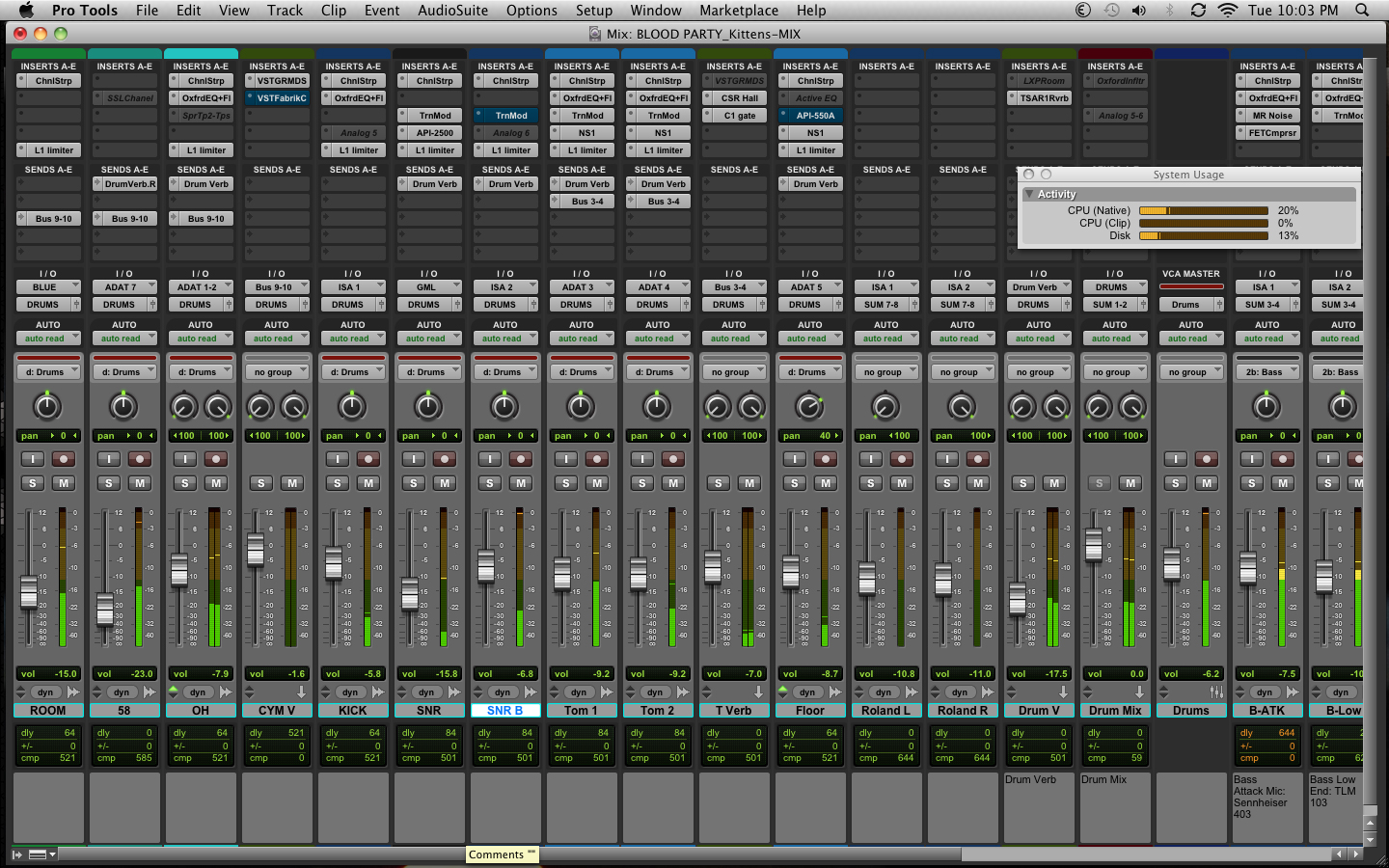Music reviews
&
helpful information about recording and mixing techniques. Posts written by professional engineers and musicians.
Learn about the inside secrets that engineers at Shine On Studio use in their sessions. Become a mixmaster and impress the world with your knowledge of audio production.
External Hard Drives for Audio Production Recording & Mixing
Here are some SSD Hard Drive options for storing and backing up your Audio Production work. These drives work great with Ableton, Logic Pro, Pro Tools, Studio One and many other DAWs.
There are a lot of hard drive options out there and as technology advances, the options keep getting better and better. The main thing to consider is the transfer rate that will send information back and forth to your computer. Most DAWs require a drive that rotates at a minimum 7200 rpm for audio. Of all the dries that the studio has used over the years. Glyph has been the one that outshines them all. We started with those Glyph Key hot-swappable drives that were easy to move from studio to home and be able to take our work with us to keep ahead of deadlines. Now everything is much more streamlined. The Blackbox series from Glyph has been rock solid for us over the past few years. The rotating drives offer a lot of storage for a very reasonable price. You can snag up to 10TB for under $330. That’s a lot of storage space! The 2TB option is listed here and is a great starting point for any engineer.
If you want to up your game a bit, you should look at Solid State Drives. These rugged drives do not have a rotating disc, but instead have flash memory that can be recalled instantly. The price point on these SSD drives is a bit more because of the new technology, but they are worth every penny. This 1TB model is very slim and slender and travels quite well. We have one that goes with the mobile recording setup and it has performed admirably. Priced at $199.95, this drive is affordable for the amount of time you will save on your workflow. If you need to move your setup on a regular basis, I would suggest that you consider the SSD version. You will have a rugged drive that can take a few bangs and jolts and keep performing at the level any professional demands.
The Black Friday Blackhole of Deals
There are a lot of good deals out there this year. I’ve found a few that are great options for almost any studio setup. Open up this blog post to see details and links to these deals.
As the biggest shopping day is now upon us, I urge all students to take caution in what you purchase. Your studio and software toolbox is going to continue to grow and it should. Just keep in mind that you shouldn't spend your entire bank account on gear that you may not use right away. It's good to build up your studio over time and get familiar with what you add to your studio so that you can be efficient with your tools. It's a good idea to take the time to learn what you have in your studio and become a wizard using your tools.
Tell me what you're looking to buy. I'm always interested in what has your attention right now and what you think will improve your workflow and overall production.
Here are some really affordable options that I would recommend that will not break the bank and add some very useful tools to your studio.
PSP is one of the plugin companies that may not be familiar to you, but they have some great plugins. The NEX reverb and the HertzRider are currently on sale for $20.
The new releases from iZotope are tools that will improve any workflow.
Flux Pure Limiter is on sale for $39 and is a great limiter to use on individual tracks and your master bus.
Looking for some great video editing software that is affordable? Check out FILMORA from Wondershare.
Sonnox is offering 50% off most of their software. Now is a great time to go grab that Inflator plugin.
Plugin Boutique is offering some great deals + iZotope Nectar Elements for free with any purchase.
I'm sure you will get some great deals this weekend. Just be sure you have some cash left in your pocket to pay the bills.
Gain Staging
Advice on how to make good use of the meters in your DAW and learn how to properly read them.
Getting the right levels in your mix is the very first part of the recording process. Paying attention to your input levels can pay dividends when it comes to the mixing process. Proper levels will yield a much more streamlined workflow when it comes to sitting down to mix.
So you maybe asking yourself, “What are the proper levels that I should be trying to achieve?“
The answer to this question can vary. You have to have a vision for the end result. If you don’t have that vision, then you should focus on getting levels that optimize your A/D converters. Most interfaces are calibrated for a sweet spot around -20dBFS to -16dBFS. Hitting this area as your target RMS level will almost always give you ideal tracks to mix.
Now if you’re sitting there scratching your head and not quite sure what all that means, don’t worry. Here’s a good rule of thumb to follow. Most meters in DAWs have a color coded display. Typically green is at the bottom followed by yellow, orange, and red. If you get your average level to hover right around where the green and yellow meet, then you’re in the ballpark. This means the middle point between your peak levels and your noise floor is close to that point where the meter changes colors.
Now of course it depends on what you’re recording. Different types of sound sources are going to give you different levels. Drums are going to have very sharp attacks that will yield higher peaks. Where as a vocal that isn’t too dynamic may just hover in the same area with little movement. One of the biggest problems that I see other engineers make is the level of their monitoring. Having your monitors up too loud or down to quiet will not truly give you a representation of the signal level. This is why you have to trust the meters and your DAW and let them show you what is actually happening with you levels. These are just pretty lights for you to look at while you’re working on your tracks. These are useful tools that can mean the difference between a good or bad mix.
It’s always a good idea to leave yourself some headroom when you’re tracking. You will want to have some space to mix and that is virtually impossible when your input levels hit -3dBFS or higher. Just be reasonable when you set your levels and keep in mind that you will be blending multiple tracks to mix down to your final print track.
Should You Be Mixing On BlueTooth Wireless Speakers?
If you’re checking your mixes on your car stereo system, you should also consider checking how bluetooth speakers reproduce your mix. Find out more about the speakers and which ones we recommend.
You probably have an Amazon Echo or Google Home wireless speaker in your house. Almost everyone has a BlueTooth wireless speaker and they are only going to become more popular. The portability of these small sound systems is going to start setting new standards for music production. Now that music lovers can take music with them anywhere they go, you’ll have to consider what your mixes sound like on these little sound systems. So Yes, you will need to start using these little monsters as part of your post-production workflow.
One of the ways you can start to incorporate these speakers into your workflow is to mix down an MP3 of your track and load it up on your smartphone. You could also put it on a streaming platform that allows you to keep the track private. Either way, you want to try and recreate how others will potentially listen to your music once it is publicly released.
You’ll need to check levels and listen to how the compression reacts to the small speakers. I just listened to a few major award-winning tracks on 2 of my wireless systems. When the bass line came in on both of them, the sound got swallowed and started pumping the cones. It didn’t sound very good and I actually removed the songs from my playlists. Now these songs may sound good on a larger system, but they didn't not make the cut for the smaller wireless systems. This is a big deal! If your mixes do not translate well to these little bundles of joy, you’ll find yourself looking for another job. That doesn’t sound like a lot of fun, so let’s look a few of the options that you can consider.
ANKER SOUNDCORE 2
I’ve had Anker Soundcore speakers around my home for a few years. They seem to last a long time on a single charge, so they’re good to have anywhere in the house or even in the backyard. You can now buy the new version and pair a few of them to a single source. This is good if you want to have sources to monitor in different parts of your home or studio.
They come in black, red, and blue. So you can pick a color that works with your studio decor. Right now there is a $5 coupon on almost every wireless speaker, so don’t wait and buy one today.
AMAZON ECHO
The wireless speaker system that is projected to be in every home in the USA by the year 2025. If you don’t already own one, it might be time for you to pony up and get one. To be honest, you could have more than one Bluetooth speaker in your studio to check your mixes. This line of devices will be the most common and probably should be one of the options you choose to use. I don’t recommend the little Echo Dot. Yet, it is popular, so maybe you do want one to use for reference. The nice thing about this line is that is has a SUB! For those of you that love bass, this may be a good option to check out.
NAMM 2019
Some thought and highlights from the 2019 NAMM convention in Anaheim, CA.
It was another great year attending the NAMM convention in Anaheim. This year I focused on making some new connections and getting to know more about the industry. I met many talented musicians and innovative thinkers. Yet, the information available was what really refueled my passion for recording and mixing.
I heard some great lectures by Tony Maserati, Fab DuPont, and Jacquire King, just to name a few. Taking mixes and letting them take on a life of their own seemed to be the universal theme from many of these talented engineers. Using parallel aux tracks to blend layers of textures was a reassuring message since that is how I do many of my layering techniques. What I found the most interesting was how each of these pros set up their EQ and compression chains. Seeing and hearing how they shaped sound has really opened my thinking about how to approach a mix.
I’m going to be spending a lot of my free time to practice some of these techniques and start developing some new signal chains. This will create a new sound for all of my mixes that will benefit every client at the studio.
Among the many things to see, experience, and hear at the NAMM convention, I also spent some time listening to the educational talks that where happening at NAMM U. I’d love to share some of the ideas and techniques that were discussed at these lectures. Set ups some time to come by the studio and we can engage in a discussion that will definitely help you get a better understanding of the music industry and how it can be integrated into your marketing and social networks.
High and Low Pass Filters on Vocals
EQ settings for vocals sometimes feels like you’re trying to find buried treasure. An endless task of moving knobs and listening to the changes just seems overwhelming. Then comes the conversation about filters on vocals that almost always arises in every session.
EQ settings for vocals sometimes feels like you’re trying to find buried treasure. An endless task of moving knobs and listening to the changes just seems overwhelming. Then comes the conversation about filters on vocals that almost always arises in every session.
There are a few things you can do to improve your vocal recordings and get them to sit in a mix. The first is using filters on your EQ to tighten up the high and low end spectrum. Filters on most EQ plugins have 3 main settings.
On/Off
Frequency
Curve/Slope
The first is obvious, so moving on to the second. Frequency is the point where the filter starts to engage. This is the point in the EQ spectrum where the audio is starting to be lowered or attenuated. On a High-Pass Filter (HPF) you are allowing the high frequencies to pass as you filter out the low frequencies. On a Low-Pass Filter (LPF) you are allowing the low frequencies to pass as you filter out the high frequencies. When these are used properly, you can clean up a recording to focus on the audio spectrum that you do want in the mix.
Brainworx bx_hybrid V2
For example, when you set your HPF to 50Hz it is only starting to attenuate the frequencies at that point. How much attenuation is based on the third parameter, the curve or slope. This is measured in dB octaves that are listed as 6dB, 12dB, 18dB, 24dB, and 30dB. These are referred to as ordered harmonics and a 6dB curve is a 1st order harmonic. This means that the signal level drops 6dB per octave. A second order harmonic is a 12dB slope and the signal drops 12dB per octave. The higher the slope the more severe the drop in audio signal becomes and approaches a “brick-wall” response, which is not usually favorable to your audio signal.
For vocals I like to use a 12dB slope for both the HPF and the LPF. Sometimes I’ll use a different setting if the mix needs some tweaking. For the HPF I typically start around 80Hz and then adjust the frequency based on the tone of the vocalist and the style of the music. It does take some time to train your ears to recognize the sound that you want for a mix. I don’t recommend making these changes with the track in solo mode. It’s better to have your track in the mix and listen to how the EQ adjustments affect your track and mix. Using a HPF correctly can help cut down on the rumble in a vocal track and tame some of the plosives that may happen if your vocalist is too close to the mic.
The LPF on vocals can be a bit more difficult to dial in. In many cases, the vocal spectrum in the high frequencies is OK to leave in the mix. If you’re trying to cut down on sibilance, it’s best to use a de-esser. However, if you want to shape the vocal to reduce the amount of high frequencies it has in the mix then you can use a LPF to get the job done. I’ll usually start around 10kHz with a 12dB slope and then sweep the filter frequency up and down to find a spot that works for the mix. Rolling off these high frequencies can make more room in a mix for other instruments or backing vocal tracks. Depending on the arrangement of the music you can get a tighter sound by filtering out these higher vocal frequencies.
For more info and visual tutorials, check out my audio mixing master class.
Working on the mix
Get some insight on how the pros prepare for a mixing session.
Today's blog entry is just about getting yourself in the right mind frame for mixing. Focus is essential and that comes with proper rest. Your mind, body, and ears should be well-rested before starting on your mix. When you take fatigue out of the equation, your mix will have a sense of power and intensity.
Getting setup for a session at Shine On Studio
As you start your mix, it can be a good idea to align yourself to a reference track. Give your ears some time to adjust to a mix that has a similar energy. Absorb the sound from the reference track to put you on the right path for your own mix. This will map out the focus you need to start your mix.
I personally like to start mixing at a lower volume on my monitors. This allows me to challenge my ears and focus on the pieces of the music that need to be the foundation of the mix. These core elements are the source of energy that puts the music into motion. Once you have all of these elements in the right place, the rest of the mix can be layered with the accent sounds.
The mixing work you do may take some time. Give yourself the time needed to make wise decisions. You can change your mind about the mix and that is part of the journey. A good mix is one that has been given the proper amount of attention. It is OK to take breaks to restore your energy and get your focus back on track. You can take the time you need and sometimes what you need to do is step back for a while and review what you've done with the mix.
Procrastination and anxiety are not your friends. It's a good idea to keep them out of your routine when working on a mix. You do want to stay in contact with your client throughout the progress of your mix. If you're making reference copies to review, share them with your client for feedback. Sometimes they may like an aspect you are considering to revise. Remember that this is their music, so you want them to be pleased with the final decisions.
I hope these words encourage and guide you to be a good mix engineer. Just remember that it takes time to craft a masterpiece.
UAD vs. Native Plugins
Two options that could make a big difference in your workflow and your wallet. Let’s look at some of the main similarities and differences between the two platforms.
Everyone is in the plugin business these days. It’s the modern way to work on audio production that has embraced the digital world. With so many options for plugins, there are some things to consider before you blow your kid’s inheritance on software. First thing is what DAW to choose and that should also go with what plugins are included with that DAW. Most of the DAWs out on the market all come with a decent set of stock plugins. So you have to consider if those stock plugins will be sufficient to get you going and give you the tools you need to start mixing the way you want. Now if you feel that you need to add to your toolbox and get some additional plugins to fine tune your mixing there are a few things to keep in mind. All the plugin companies have formats that should be compatible with most of the big DAWs, so you have quite a few options.
UAD Fairchild Compressor
Focus on plugs that give you something that you don’t already have in your system. Mainly a new tool that will enhance your mixes and give you the control you need to shape the mix. Compressors are bountiful and there are many different types out on the market. What do you need that you don’t already have? More color? Better transient control? The best way to find out is demo a few plugins and see if they give you the edge that you need. Most of the plugin companies will offer a trial period, which is exactly what you should do before investing. Even if you watch a video or someone tells you that you should buy a plugin, I always recommend running it through the trial period to give yourself some time to find out if it’s what you need.
Most companies offer native plugins. These are plugins that work with the DSP processing power of your computer. They’re great because you don’t need any extra hardware to run them. The only limitation is the processing power of your computer. One of my favorite native plugin companies is Plugin Alliance. These plugins are modeled emulations of some great pieces of gear and they sound great. The audio quality is clear and gives you the sound that your mixes need.
Now if your computer doesn’t have the power to run these native plugins, you can look into getting a UAD system that provides the DSP processing for your plugins. Universal Audio has a line of interfaces and satellite boxes that allow you to run the UAD plugins. The Apollo system has many options and price points and this makes them a good option for any studio setup.
You can get the same plugin on both UAD and Native platforms. So do you need to have both versions? I’d only say yes if you need to delegate your DSP processing. I’ve used both platforms and I don’t notice any big differences between the sound. I’ve done null tests on the plugins and they cancel out when the phase is inverted. The main difference is the way the plugins run on the system and the price. UAD is a bit more expensive, but does free up the DSP on your computer for other plugins and processing.
I recently asked a question on the Plugin Alliance forum to find out how everyone felt about the differences between Native and UAD plugins. You can read the comments here.
If you have anything to add to this discussion, please leave a comment.
Prism Sound Titan
Prism Sound is a UK based company that offers some of the industries best audio interfaces. The Titan is the most affordable for the features that are offered.
I’ve added a new flagship interface to the studio to add more clarity and depth to our production. I met Frank Oglethorpe at an event in San Francisco and got to hear the Atlas & Titan in action. The audio detail was giving me chills and put me in a space where the music was visual.
The Titan was in a small studio room that had treatment on the walls. It was an ideal situation to test out the ability of the DA and hear some recent mixes I’d just finished vs. mixes at the hosting studio. There was a difference in the low end where the frequencies had more depth without the mud. I immediately knew I had to demo a unit at my studio to hear if the mixes benefited from the converters in the Titan.
Engineer David Hughes at Shine On Studio.
I connected with Jeff Briss from Cutting Edge Audio and got the approval from Frank to demo a Titan. When it arrived, I wasted no time connecting it to the HDX system. The first mix I played came to life and filled the room with rich detail and precision clarity. My eyes got large and my ears were saturated with excitement. This was such an amazing experience that I knew a Titan was the missing piece for the studio.
I’ve had the Titan now for a few months and the response is exactly what I want to hear from my clients. Everyone loves the full sound and clarity that the audio has on every system they playback their music. This was a serious investment and it has already paid dividends that make it worth every penny.
I highly recommend Prism Sound and their audio interfaces. Send me a message and I’ll hook you up with info on how you can connect with the right people to demo a unit for yourself.
The right amount of reverb for your vocals
Getting the right amount of Reverb on your tracks is never as easy as the professionals make it look. It does take a little bit of time to sit and listen to your levels. Here are some ideas for how you can dial in that reverb level and make it feel like part of the mix.
Reverb is that wondrous sound that can lift vocals to a new level and make a song come alive. With the right amount of mixing, reverb can be the tool that takes a song into the hearts of many fans.
The right amount is subjective, but it's a good idea to get a reference point by listening to some of your favorite songs. Try and hear how much reverb they used when producing the songs. Differentiate between reverb and other effects like delays and flangers. Envision how big the space is around the vocals. Measure how long it takes for the reverb to diffuse and fade away. Once you have a decent reference point, now you're ready to start adding reverb to your mix.
Keep the reference song(s) within easy reach as you start your mix. If your DAW allows multiple auxiliary tracks, create 3 or 4 tracks for multiple reverbs. Assign the vocal track sends to each of the different reverb aux tracks. On each of the aux tracks put a different instance of reverb. If you have multiple reverb plugins, put a different one on each aux track. If you only have one reverb plugin, put it on each aux track. Now go thru each reverb and set their parameters. Make the first one a plate reverb. The second can be a hall reverb with big reflections. The third can be a room reverb with a fast diffusion time. The fourth can be an ambient or chamber reverb that has some strange or unnatural settings. This will be our texture or icing on the cake aux track that give the vocal some depth and width.
Now you can start with one reverb and tweak it to hear how it mixes with the vocal and music. Go down the line and create a mix with each of the different reverbs. A/B each of the reverbs to hear how each one is creating a different space for the vocals. Tweak as needed and even try blending two, three, or four of the reverbs to create the right amount of space you're seeking. Many of my own mixes have two, three, four, and even five different reverb tracks running at the same time to add texture, depth, and resonance to the vocals. If one reverb works, that's all you need. When you want more, try blending a few different reverbs and set them up to enhance separate parts o the vocal track. Use automation to create volume swells or emphasis on different phrases.
Music needs to have motion to keep listeners engaged. Automating reverb and other auxiliary effects is a great way to keep a mix in motion. Try just a little bit at first and as you get more comfortable, go hog wild with your automation. It's always a good idea to "Save As" your session mixes so you can return to your original session if you want to revert for any reason. Heck, make 2 or 3 different mixes from scratch and then compare them side by side. If they sound similar, you may have a very distinct ear. If they're different, then you have multiple options to show your clients or fans and get their feedback.
Go have some fun with reverbs and mold your vocal tracks into the most amazing part of your mix.
Mixing with Headphones - Which Ones to Use?
Mixing with headphones can be productive if you follow a few helpful steps along the way. Let's discuss the advantages and disadvantages of mixing with headphones.
This is a question that seems to come up quite often, so here are my thoughts and some recommendations for mixing with headphones. First thing is that it is OK to mix with headphones. Lots of great albums have been mixed on headphones and you can get a professional sound. For many DIY musicians and home studio engineers, the mixing room is not always optimal for sound. A decent pair of headphones will give you a more accurate presentation of your mix.
Now here is a main factor to consider, the quality of your headphones really does matter. Not all headphones are created equal. Some headphones are designed specifically for the studio and others are designed for listening and playback. So how do you know what is the difference between headphones? Most studio headphones actually put on the packaging that they are studio headphones. But words don't necessarily mean that you will get the quality needed to mix properly. It is always advisable to listen to a pair of headphones before you commit to buying them. I don't recommend buying headphones because of the name brand or because someone famous endorses them. Companies are in the business of selling their product, so you can't just take their word or reputation for granted.
I've owned lots of different headphones over the years and some are good for recording, some good for mixing, and some good for listening and enjoyment. Every pair of headphones I've owned have had their own strengths and weaknesses. It just takes time for you to get used to the sound your headphones provide so that you can be productive in your mixing choices. If mixing with headphones is the route that you plan to take for your post-production, I'd suggest getting a decent pair of headphones. Many of the headphones in the $99 - $199 price range will give you a decent representation of your mix. Let me give you my experience with a few different models that are out on the market.
When I was starting out, I used Sennheiser HD280headphones for recording and mixing. These are great headphones for all applications and music. They have rich detail in the low-mids and don't get too harsh in the upper frequency range. That's a bit of good news for your eardrums. These headphones are comfortable and do collapse down for easy transport from one place to another. I'd say the big plus for these headphones is the price. At under $100, these are some of the most affordable professional headphones you can buy. Especially if you're on a budget and would rather spend your money on gear or mics. The ear pads can be replaced when they get old and worn out, so you can keep the feel of these headphones in a feels-brand-new fashion at any point.
I moved on to a pair of Beyerdynamic DT 770 Pro studio headphones. I was initially impressed with the comfort, quality, and sound of these headphones. I demoed a pair at a local pro audio shop and a few minutes later walked out with a brand new pair for the studio. Now these are a bit more price-wise, but you get quite a bit for your money. The large ear pads are extremely comfortable and they don't squish your ears against your head. This was a huge plus right off the bat for me. For $199, I felt like I purchased a quality pair of headphones that would give me many great hours of recording and mixing. I used these headphones for about 2 years and mixed some of my favorite albums with them. Yet as the years went by, I started to be a little more critical of my mixing and felt that these headphones were not giving me enough detail on the high-end. This was frustrating, so I went back to search for a new pair of headphones. However, I do still use these headphones for recording and mixing from time to time. I still like the comfort and the relaxed feel they provide. Most of my clients prefer this pair of headphones when they're tracking and I agree that these are headphones that you can wear for a long period of time and not get too fatigued.
After some research and field testing of some different headphones, I decided to go with the Shure SRH840 professional studio headphones. There are a few reasons I chose this pair of headphones and I still feel like these are the right pair for most studio applications. The ability to easily replace the ear cushions and the cable are big advantages, so I'm already a little happier. This is just the tip of the iceberg. The sound quality of these headphones is transparent and dynamic. The drums that I've mixed with these headphones are crisp and punchy without being too muddy or boomy. I've also been able to get a better vocal balance in my mixes with these headphones. Having a good vocal balance can really make or break a song. You have to have faith in your headphones to give you a clear representation of your mix. To be able to trust your ears and rely on your headphones is crucial. These headphones are comfortable for short periods of time, but a long studio session can be rude to your ears and neck. These headphones are a little heavier than some other pairs I own and I notice that my neck can get cranky if I rock the headphones for too long. Overall, these are the best pair of headphones that I could find under $200.
Now one thing to keep in mind is that I don't solely use headphones to work on my mixes. I also use the studio monitors, but I regularly check my mixes with headphones. I recommend taking regular breaks if you are using headphones. Give your ears some time to recover and unwind from the constant noise that is only inches from the eardrum. These are just a few of the headphones that I own and/or have used in my career as a musician and producer. There are so many options out there and manufacturers keep improving on the designs, but I stand by my original statement that you need to go out and actually put the headphones on and listen to them for yourself.
Sometimes it is good to use earbuds to check your mix. You may be asking yourself, "Why would I use earbuds to check my mix?" Well, good question. The main reason is that your mix will most likely be heard on earbuds by the majority of listeners. Mobile music is the new trend and everyone has earbuds with their phones and MP3 players. So get in the game and make sure you are covering all your bases.
I did just purchase a pair of the Focal Spirit Professional headphones as a personal pair for my own listening enjoyment. I haven't had enough time to evaluate them, but my first impression is that they are on par with the BOSE noise-cancelling headphones. The ear cushions are quite snug and I don't know if I would use them for mixing. When I have more experience with them, I'll post my thoughts.
Producing Music - Where to start
Producing is the construction of music. You have to make choices about the project as a whole and this will include things like EQ, panning, compression, lengths of the delay, when to delay, when to chop up the vocals, when to add guitar solos, how the song begins and ends, and everything else that happens in between. This is not an easy task, but it does have huge rewards that are long-lasting if you do it right.
Producing music is something that takes time to craft and comes with lots of experience. If you're one of the gifted few that can just produce w/o experience, you may still get some insight from this post.
Producing is the construction of music. You have to make choices about the project as a whole and this will include things like EQ, panning, compression, lengths of the delay, when to delay, when to chop up the vocals, when to add guitar solos, how the song begins and ends, and everything else that happens in between. This is not an easy task, but it does have huge rewards that are long-lasting if you do it right.
To achieve this goal, you need to do a bit of homework. Start by listening to some of your favorite music. Pay close attention to all the little details. Take notes on when each instrument comes into the mix and where it is panned in the stereo spectrum. Then pull apart the mix in small bits as you explore every aspect of the sound. A well-produced mix has many layers and when you examine each layer, you will understand how the producer constructed their masterpiece.
To keep you on the right track, start reading some books about producing that have been written by the masters. "Behind the Glass" is a great perspective of what it's like for producers working in the world's biggest studios with some of the most famous musicians. Gain some insight on what will be ahead of you before you cross that bridge.
Once you think that you have a good grasp on how to produce, go and find a small band that is just starting out and see if you can produce them. If you can produce a band that has very little experience in the studio, then you're ready to start your career as a producer. It is no easy task to work with musicians that have never worked with a producer. If you succeed, that is one of the most difficult hurdles to overcome. You've got a lot ahead of you and the rest will fall into place as you move along. You may not succeed right away. In fact, it will take time to get settled into the role. Keep plugging away at the challenges that arise and you will find ways to overcome them.
If you want to start even smaller, just try to produce one song on your own. Do some MIDI composing and get some samples together. See how long it takes for you to come up with the melody and rhythm. This will give yo some insight as to how long it will take when you work with other musicians on their production.
Plugins - An open discussion
There are way too many plugins out there and you may feel confused on which ones to buy and incorporate into your workflow. Here is an open discussion for you to ask questions and get insight for all those plugins. I'll regularly post any new releases or deals that I come across for those plugins that you should consider adding to your system.
Using Playlists in Pro Tools
Learn more about how to get the perfect take for your vocal recordings using the playlist feature. Get your sessions more organized and utilize your engineering powers to be more efficient in the studio. Click on the post title for the full article.
Playlists feature in Pro Tools
There are times when you need to be a powerful audio engineer and knowing your tools is ever so crucial.
Pro Tools is by far the most powerful DAW on the market. No other DAW is even close to offering the same ability to streamlining a workflow for professional use in the studio. I've tried to use Logic and Studio One, but they just don't offer the speed and professional touch that I need when it comes down to tracking and mixing clients that need to be meticulous with their production.
I've spent years behind the console and doing endless takes on vocal tracks. Now that I've had the experience of working with multiple DAWs, I'd always turn to Pro Tools for the ease and professionalism that is available. It's not even a competition in my opinion. Being able to pull up multiple playlists with ease and then auditioning them with the track is just so convenient in Pro Tools.
Now utilizing the playlist feature is the first step. I've had many sessions come to my studio in the past few months and almost none of them took advantage of the playlist feature. This is just a shame and makes me ever so sad. Punching in is a part of studio life and it is a good way to make sure you get a solid performance out of the musicians. Yet, there is a slim chance you will get an excellent mix out of a session if there is only one vocal performance to mix. The best tactic is to let the vocalist do multiple takes of the track and let them focus on a linear performance. Keeping them in the moment and capturing the emotion of the track is your job. If you are starting and stopping the performance, it will come out disconnected and lack the flow to keep the music moving.
So here is where you start, let the vocalist do an entire take of the song from beginning to end. This can be a scratch track, but orient yourself to the flow and the emotion that the vocalist puts into the track. The most important thing is to just sit back and listen. Don't stop the recording for any reason. Well, unless the vocalist stops singing or asks to stop, but then start them back up again. Once you have this first main track, you can now discuss the road map for how you want to record the rest of the takes. Some vocalist will want to break down the recordings by verse or even by line. I'd suggest that you at least get them to do whole takes of the verses and chorus.
With every pass of the recording, be sure to create a new playlist. You can do this by clicking the drop down menu just to the right of the track name. Choose the "new" option to create a new playlist for recording. There will be a pop up window that asks you to name the track. Just let it auto-name the track and it will add .01 to the end of the track name. This will increase to .02 for the next take and so on. This will be an easy way to keep track of the takes and allow you to streamline your mixing after the recording is finished.
To make sure you have enough material to work with during mixing, I usually suggest at least 3 takes of vocal recordings. However, you can do as many as you feel is necessary or that the vocalist wants to track. Next post we'll get into more of the editing side of the playlist feature.
How to mix reverb on vocals
This is probably the #1 question that I get asked by many of the students. This is one question that has many different answers, but one underlying theme. You have to listen to the music and find the right balance for the reverb within the mix. There are a lot of factors that go into the decision of choosing the texture and depth of the reverb so that it is audible and felt, but not distracting. If the reverb is meant to be huge, use your judgement to make sure the space is the right fit for the mood of the music. Let me go over a few examples of what reverbs should do to add to the mix and not destroy them.
The first thing you need to ask yourself is does the track need reverb. Not all songs need to have reverb! This is something that gets overlooked by amateur engineers and producers. Just because it is there does not mean you need to use it. The simple test, if the mix sounds really good without reverb, then it does not need any reverb.
If you decide that the track could use some texture, depth, width, or space, then try a few different reverbs as a starting point. I usually set up about 4 - 5 different reverbs to give options, but it is not uncommon for me to use a blend of all the different reverbs. Sometimes all you need is one reverb to achieve the sound that is needed for the mix. When one is not enough, then it is time to start experimenting with the audible pleasures of multiple reverbs. Start with two and bring the levels down so the effect of the reverb is not audible. As the mix plays back, slowly bring in the first reverb until it is just barely noticeable. Then bring in the second reverb until they two compliment each other. You may need to adjust the size or predelay to get that silky smooth sound, but make small adjustments as you go along. Just go with your gut and let your ears tell you when the level of reverb is right.
The main thing to keep in mind is that the reverb is not the main focus of the song, so it should be in the background and enhance the song. Keep a modest amount of reverb in your mixes and your songs will start to get more attention. Music is organic and has life of its own. Be sure to let the music breathe and compliment it with the space of your reverbs. When in doubt, less reverb is what will work.
http://shineonstudios.com This video is a follow up video for mixing vocals. Here you'll learn how to add different effects to your vocal tracks to help them blend a little better into the mix. Engineer David Hughes takes a female vocal track and adds a reverb, 2 different delays, and a tube saturation track to blend the vocal a little more into the track.
What was that? Delay Delay Delay
To delay or not to delay, why is this a question? Delay is what makes the music come alive! Delay can be very tasteful and should be used to some degree on every mix. It can be subtle and very light, but it will give your mix that edge that kicks it up a notch.
Delay comes in many forms and with even more parameters. Some delays have built in filters, while others have feedback control. No matter what delay you choose to use, experiment with the controls and get a feel for how the delay responds to the audio. Once you know how the delay impacts the audio, use it to blend the sound into the mix. You can also get creative with your delay tone by adding a distortion or a flanger effect. Make the delays stand apart from the original track and they will have more impact on the mix.
If the delay has a sync feature, that can be useful if your music has a tempo map and sticks to the BPM grid. Quarter notes usually have the right amount of space and make a big impact on the empty pockets of the mix. If your mix is not on a tempo map or you're looking for a more organic sound, then turn off the sync feature and set the delay by hand. This technique is a great way to get a vintage sound for your mix. Some of the greatest mixes of the 70's have delays that were set by hand. Don't be afraid to try something new and set your own echo or delay.
Multiple mixes will always yield a better album
Multiple mixes of a song is a technique that I've developed over the many years of my career. Music tends to unfold differently every time you approach a mix. If you're using a program that allows you to save or save as multiple times, such as ProTools or logic, it's not a bad idea to try a new mix even if you think you nailed it the first time.
Here's how I like to set up my sessions. After I record, I like to save the session as just a raw track that hasn't been mixed. Then 'save as' the name of the track_mix1. This way I have a template to go back to when I want to create a new mix. You can repeat this process as many times as you like. I usually tend to think at least three mixes is a good reference point to determine whether or not you like a mix. Sometimes it's a good idea to try up to 10 mixes.
Try this, set up a timer and give yourself a time limit for the mix. Anywhere between 10 to 15 minutes should be enough time to get a good rough mix. When the timer goes off, save your mix session, close it, & open a new session.
After you feel that you've made enough versions of the mix, go back and review each of the mixes. You can bounce each of the mixes down as an MP3 file and put them on your phone or MP3 player. Then go for a run, take a drive, or head over to a friend's house and listen to your mixes outside of the studio. This will give you a reference point as to which mix is probably the best and/or if a few mixes should be worked on and handed to a client for review.
Try this technique on your next mix and see what happens. You may be surprised that the third or fourth mix is actually the one that you wind up keeping.
Turn your speakers up, not your meters
If I had a nickel for every time I had to turn down levels on the tracks I receive when I'm doing a mixing session, I'd be a millionaire. If you want to hear what your mix sounds like at a louder volume, try turning up the volume on your monitors first. Don't push the faders all the way up or use a compressor/limiter, you're only doing damage to your mix.
Set up a reference track! Just import your favorite song into your DAW session and listen to it through the monitors. You have an idea what that song sounds like so you can use it as a reference point to calibrate your system and get a good point of reference for your mix. Mixing without a reference track is like driving a car blindfolded. Not a good idea.
Most DAWs come with a metering plug-in or a metering software program. Use it! It's there for a reason. Metering helps you get a good idea of how loud your mix actually sounds. If your DAW doesn't show RMS levels, there are a bunch of programs out there that are free and will give you a good reference point for your RMS levels. Try and give each of your mixes at least 10dB of dynamic range. If possible, give your mix anywhere between 15dB to 20dB of dynamic range. You'll notice a huge difference in the audio quality of your mix if the dynamic range has lots of room to breathe.
Louder is not better if your mix has a bunch of digital distortion. If no one will listen to you music, it's probably not the content, but rather the lack of quality mixing that was put into the music. Take the time to give your music a real good listen. Critical monitoring is so important to making sure that you get a good mix. Don't over compress and don't smash your limiter or compressor so that your meters are all the way maxed out at 0 dBFS.
Taming the bass
Bass is the big monster in your mix that fills up a whole lot of your dBFS meter on the master buss. Bass can be a troublesome foe in your mixing quest, but do not fret! Bass has one big weakness, High-Pass Filters.
High-Pass filters are mysterious to some mixing engineers, but not to us. High Pass filters can do wonders for a dense mix that has lots of different tracks. When your mix is too boomy or muddy, first try using some high pass filters on the tracks that don't necessarily need to have low bass frequencies. Rolling off the low end on vocal tracks will really help separate the vocals from the rest of the mix. This may also immediately shape up the low end of the entire mix. Go through each track and use your ears to attenuate the HP filter on each track for a more controlled bottom end to your mix. You may not even have to touch the bass track or the kick track.
Alternately, you should use Low Pass Filters on tracks that reside in the low end of the mix. Rolling off the high frequencies on the bass and kick tracks may open up more brilliance and space in your mix. It's not too complicated, but it does take a little bit of practice to get used to using filters to control the low end of a mix. Be sure that you adjust the filters with the tracks playing in the mix. If you solo the track while you adjust the filters, you may not get the tone or control that you need when the tracks are put back into the mix. Soloing has it's place, but when you're trying to get tracks to fit together in a mix, it's best to adjust them while they're in the mix.
Seeking the perfect drum tone
Our pursuit of bigger and better drum mixes is never-ending. There has been a lot of experimentation with acoustic sets, electronic sets, triggers, MIDI samplers, and loops. Though an eclectic combination of all the different sounds has been the best result, a pure acoustic set mic'd up is the ultimate goal. Aside from the obvious option of tracking on a Neve or SSL board, our experiments have led us to use different types of mics. Mics designed for tracking guitar amps have been very useful on toms. Using an AKG D112 on the bottom of the snare has given us some nice deep snare tones.